I haven’t covered WordPress speed in a while so let’s put the spotlight on that this week. It’s obvious that your site visitors will appreciate your site loading fast but it’s just as (some would say more) important to have your site loading fast to improve your search engine rankings. Google likes good, relevant content first and foremost but then they look at visitor experience, and a big chunk of that is your site loading fast.
That’s why this week, the first 3 articles are going to be focusing on 4 tools that can help your speed up your website and improve your Core Web Vitals, Google’s quick measure of of visitor experience. OK, let’s jump in!
This week’s 5 WordPress topics:
- How to Set Up Autoptimize for Your WordPress Site
 (Intermediate)
(Intermediate)
For most sites, I use a free plugin to speed up the site. If I’m using Cloudways hosting (which I typically do since it’s the fastest for the money), then I just use the Breeze plugin along with Cloudfare for their CDN (and security). If I need a little more speed or control, or I’m using a different hosting provider, then I install Autoptimize which also includes image optimizations and a bit more. This article will introduce you to the Autoptimize plugin features and walk you through set up and configuration. - Nitropack Review 2022– Blackhat, Or The Best Solution For Website Performance Optimization?
 (Beginner)
(Beginner)
NitroPack really is amazing. We don’t use it on every website since it’s a bit pricey with its monthly subscription but for sites that need that speed and boost in Core Web Vitals (CWV) scores, it’s absolutely worth it. NitroPack does a great job out of the box and you can speed your site up with their quick install (under 5 minutes). You can further tweak and configure the settings to get more speed or optimize individual CWV scores as needed. It includes caching, minification, file combining, image optimization, a great CDN and so much more. If you’d like to read more, check out the NitroPack Review 2022 (w/Test Data) article or if you’re ready to sign up, use my affiliate link to get 5% off !
! - WP-Optimize vs WP Rocket
 (Intermediate)
(Intermediate)
I typically will use Autoptimize instead of WP-Optimize but sometimes I install them both together since WP-Optimize also provides database optimization. And I usually go with NitroPack instead of WP Rocket since NitroPack will generally get you a better CWV score. Even though these two plugins aren’t my first picks, tons of people love these and they really do a great job. This article compares the features of both so you make an informed decision between these or the other solutions covered earlier. - Top 13 WordPress Forum Plugins for Discussing Hot Topics in 2022
 (Intermediate)
(Intermediate)
If you are looking to build a full-on online community, just need a support forum, or need to display questions and answers, this article is for you. Forums are a great way to bring people together so they can help each other out, start great conversations, and provide answers that others are looking for. However, a forum can all require extra work to manage and my require moderation. Before you install a forum plugin, you should also examine if your visitors would use it, or if a third party solution like Discourse or Facebook Groups may work better for you. Having a forum built into your site though can generate a lot of traffic (and better search engine results) if done right. - The 33 Gmail Keyboard Shortcuts That Save Me 60 Hours Per Year
 (Beginner)
(Beginner)
I spend a crazy amount of time reading and writing emails and I audibly let out a WHOOP when I ran across this article last week since I’ve not been using Gmail keyboard shortcuts at all before, and didn’t even know they were a thing. First off, read this article. Then, the next time that you’re in Gmail, if you forget a shortcut, hit “Shift + ?” – that will bring up an overlay with the most common shortcuts. While you’re optimizing your Gmail workflow, make sure to also check out this article: 4 time-saving Gmail settings you didn’t know you needed.
Now you have a pretty good intro into the plugins and services to speed up your WordPress site. Make your website visitors and Google happy!
That wraps up this week, go forth and have a productive week.
Can't get enough? Get these in your inbox each week!