This week I’m covering a good range of topics from manually installing WordPress to updating PHP to how to add a mega menu to your website.
This week’s 5 WordPress topics:
- The Ultimate Guide to Using WordPress Permalinks
 (Intermediate)
(Intermediate)
This is it: everything you wanted to know about permalinks – you know, the URL structure that you have in WordPress. Permalinks can vital to your search engine rankings and to help your site visitors see at a glance from your URL, what your page is all about. Within WordPress, you can change how your permalinks are displayed automatically but be careful if you have an existing site: if you don’t add rewrites, you could create broken links. - How to Install WordPress – Complete WordPress Ins
 tallation Tutorial
tallation Tutorial (Beginner)
(Beginner)
If you use a hosting company like Cloudways , with an automatic install option, you can have WordPress set up with just a few quick clicks. However, depending on your hosting provider or in some other cases, you will have to install WordPress manually. Don’t worry, it’s really pretty quick and this article will show you how with many different hosting setups, through FTP (and SFTP), how to install locally on your own computer, and how to install and set up WordPress Multisite. You should also check out the official WordPress How To for installing
, with an automatic install option, you can have WordPress set up with just a few quick clicks. However, depending on your hosting provider or in some other cases, you will have to install WordPress manually. Don’t worry, it’s really pretty quick and this article will show you how with many different hosting setups, through FTP (and SFTP), how to install locally on your own computer, and how to install and set up WordPress Multisite. You should also check out the official WordPress How To for installing .
. - Beginner’s Guide: 2 Quick Methods to Create a WordPress Mega Menu
 (Intermediate)
(Intermediate)
For most sites, a simple dropdown menu is perfect, and the support is included within WordPress, out of the box. However, if you have a lot of options to display (ie an eCommerce site), a mega menu may be the best approach. Depending on your theme it may be included as a feature but most likely you’ll need to either install a mega menu plugin or you will need to write some code. This article walks through how to use the free Max Mega Menu plugin but if you want more options (paid), check out the 7 Best WordPress Mega Menu Plugins For 2022 . Also, just an aside, whenever I write “mega menu” I want to capitalize it – I think it’s because of all the Mega Man
. Also, just an aside, whenever I write “mega menu” I want to capitalize it – I think it’s because of all the Mega Man that I played as a kid.
that I played as a kid. - How to Check Your WordPress PHP Version (3 Methods)
 (Intermediate)
(Intermediate)
You should always keep your website up to date with one of the latest, supported versions of PHP for the best performance, and more importantly security, of your site. If you don’t update PHP, at some point plugins will not be compatible, your hosting company will notify you, or you will get hacked and you’ll be forced to upgrade. It’s better to take care of things before you get to that uncomfortable spot. This article will show you how to find what PHP version you’re running and then you can check the End of Life website to see if your version is still supported (for example, PHP 7.4 is deprecated November 28, 2022). After you check your PHP version and you find out that you need to upgrade, give this article a read: How To Update PHP Version In WordPress? (Beginner’s Guide)
to see if your version is still supported (for example, PHP 7.4 is deprecated November 28, 2022). After you check your PHP version and you find out that you need to upgrade, give this article a read: How To Update PHP Version In WordPress? (Beginner’s Guide)
- How to Use the Classic Editor in WordPress and Why
 (Beginner)
(Beginner)
It’s been years now since the Gutenberg editor was introduced but still many people prefer the old (TinyMCE) editor. Luckily, you can still install the plugin and use it as either the primary editor or as an option. Personally, I still like to use it for some websites for pages that don’t need the advanced layout and content options of Gutenberg or another page editor. Really though, if you haven’t used Gutenberg yet, you should give it a chance since it really does make a lot of things easier and faster. In fact, I use Gutenberg on this site, extended with the Otter Blocks plugin. For a deeper dive, check out Gutenberg Editor vs Classic WordPress Editor Comparison(2022) .
.
WordPress is constantly evolving and that’s why each week, I share 5 new articles with tips, topics that every WP admin should know, and latest trends. If you haven’t already, sign up below to get my latest articles each week!
Can't get enough? Get these in your inbox each week!