Wow, it’s been a crazy week at the office and we got a huge hands-on lesson for how to fix cumulative layout shift (CLS) issues. If you don’t know what this is, no worries – over the next 2 weeks, you’ll see some articles to get you up to speed on Google’s Core Web Vitals.
But hey, let’s get to this week’s articles!
- How to Create a WordPress ADA Compliant Website in 2022
 (Intermediate)
(Intermediate)
The Americans with Disabilities Act (ADA) extends to websites and says that all websites should be ADA compliant by law, meaning that your site should be accessible to visually impaired visitors and others that may have limitations to accessing your content. This article introduces and covers the basics on making your website accessible. - 11 Best WordPress Contact Form Plugins
 (Beginner)
(Beginner)
Sure there’s a basic contact form that’s included with WordPress (within the Gutenberg editor), but if you want something more powerful and easy to use, you’ll want to check out these picks that are great for contact forms and more complicated forms as well. I’ve personally used most of the form solutions on this list and they’re all good solutions but some may be a better fit for you than others based on your needs. - 5 Automated Services To Make Your Website Accessible: Compared
 (Intermediate)
(Intermediate)
The first article will give you a good intro to website accessibility. As an alternative, this article (which I wrote) compares the top widgets that you can easily install on your site that will make your website ADA compliant. Each of these solutions are around $50/month. Although none of these will make your website fully accessible, they offer a cost effective path for ADA compliance. - 10 Best Cloudflare Page Rules for WordPress – Ultimate Cloudflare-WordPress Setup Guide [2022]
 (Advanced)
(Advanced)
First off, if you don’t already have a CDN and firewall (WAF) solution, you should seriously look at CloudFlare – even their free plan offers enhancements and protection worth looking at. For Cloudflare users on WordPress, this article is a must. It goes into depth on how to set up Cloudflare and how you should configure it for WordPress, along with other ways to optimize with Cloudflare. This article is pretty lengthy so here’s bonus article if you’re interested in just the Cloudflare page rules for WordPress
– even their free plan offers enhancements and protection worth looking at. For Cloudflare users on WordPress, this article is a must. It goes into depth on how to set up Cloudflare and how you should configure it for WordPress, along with other ways to optimize with Cloudflare. This article is pretty lengthy so here’s bonus article if you’re interested in just the Cloudflare page rules for WordPress .
. - Several Ways to Hide Easter Eggs on your Website
 (Intermediate)
(Intermediate)
To add a little fun to your website, you may want to hide an Easter egg on the site that a visitor or developer may run across and get a happy surprise. This article goes into the main ways to do just that. You could add something as easy as ASCII art to your source code (I just did this) or add something interactive on your page when someone clicks on certain link or performs some other action.
That’s the 5 picks for this week. As just an FYI, I’ll be adding a way to subscribe to my weekly picks so you can get these directly in your inbox.
I’ll catch you next week!