I hope you enjoyed a nice Easter dinner and Easter egg hunt. Speaking of that, did you see the article I shared a couple of weeks on how to add Easter eggs to your site? After writing about it, I added a simple Easter to my page code too.
OK, let’s get to this week’s articles!
This Week’s Featured Articles:
- 11 Best WordPress Popup Plugins in 2021 – Free and Premium
 (Intermediate)
(Intermediate)
Popups are extremely effective to get the attention of your site visitors to either get them to sign up or to let them know about promotions that they may otherwise ignore. Raise your hand if you find them annoying but that’s why you should use them sparingly and intelligently. If you’re looking for free options on this list, go with the free version of MailOptin. - 3 Ways to Add Google Analytics to WordPress
 (Beginner)
(Beginner)
Google Analytics is the de facto best website analytics and it’s 100% free and easy to add to your website. If you don’t already have Google Analytics installed on your website, this article explains what it is and how to add to your site, step by step. - 7 Best WordPress Notification Bar Plugins in 2022
 (Intermediate)
(Intermediate)
Similar to popups, notification bars or alert bars are a less intrusive way (than popups) to notify your site visitors of important information, an upcoming event, or a sale. You’ll often see them in conjunction with privacy policies these days. I personally use the WP Notification Bar and Easy Notification Bar plugins (since they’re free). - Keeping WordPress Under [Version] Control with Git
 (Advanced)
(Advanced)
Continuing from the article last week on using Git for source control and to track changes in your code, this article explains in more detail how to actually use it – specifically with a WordPress site. Git may take some time to master but it’s what most web developers (definitely including myself) use and it’s a must if you’re working with clients or a team. If you’re still a little fuzzy on Git, read this article that explains Git in more detail . Then, if you’re looking for a great .gitignore file
. Then, if you’re looking for a great .gitignore file , this one from WPEngine is a great start since it ignores all the core WordPress files so only your files are tracked.
, this one from WPEngine is a great start since it ignores all the core WordPress files so only your files are tracked. - Sliders in Web Design: To Use or Not to Use?
 (Any)
(Any)
I’ve talked to a lot of designers and developers that absolutely hate sliders but our clients just keep asking for sliders and carousels anyways! This article goes into the pros and cons for using sliders, and more importantly, when to use them.
If you love WordPress even a little, you may want to attend a conference that’s all about WordPress. If so, check out the Wordcamp website to find one near you! It’s a fun way to meet other WordPress users and learn more about WP too.
to find one near you! It’s a fun way to meet other WordPress users and learn more about WP too.
Have a great week!
Can't get enough? Get these in your inbox each week!