This week will mark the anniversary of WordPress’s initial release date. On May 27, 2003, developers Matt Mullenweg and Mike Little created this infamous web publishing platform. Happy 19th birthday WordPress!
And without further ado, here’s this week’s 5 picks:
- 8 Easy Ways to Auto Back up Your WordPress Site
 (Intermediate)
(Intermediate)
Most hosting companies will automatically back up your website but it’s not a bad idea to have a second back up in place. If you lost your website (hacked or otherwise), would you want to rebuild your whole site again? It’s better to be safe than sorry. This article runs through the best plugins to automatically back up your site. You may also want to read how to back up your WordPress site manually .
. - How to Put Your WordPress Site in Maintenance Mode (With & Without a Plugin)
 (Beginner)
(Beginner)
As you make updates to your website, or while you’re building your site originally, you may want to put your site into maintenance mode. By putting up a “We’re making updates” splash screen for non-admins, you protect your visitors from interacting with a broken site while you fix things up. This article shows how to use the SeedProd plugin and how to manually enable the built-in maintenance mode which is less sexy, but works. You may want to also visit this article on other methods and how to take your WordPress site out of maintenance mode .
. - How to Replace WordPress Media Files Using Enable Media Replace
 (Beginner)
(Beginner)
I like to install this plugin onto most websites since it’s so useful. Basically if you ever need to replace an image with a new image across your website, or if you have a new version of a PDF, this plugin allows you to simply replace that media file without the tedious process of deleting the old file, uploading a new one, and then updating all the links to that file. It gives you options of keeping or replacing the file name, or updating the publish date. - WooCommerce Made Simple: A Step-by-Step Tutorial [+ Resources]
 (Intermediate)
(Intermediate)
Did you know that WooCommerce is the most popular eCommerce platform in the world? While there’s a lot of moving parts with an online store, this tutorial will demystify the process and get you up and running in no time with your own online store. It includes a good introduction to the free online store software (plugin), compares the pros and cons and provides an in-depth video as well. - 20 WordPress Statistics You Should Know in 2022
 (Any)
(Any)
How awesome is WordPress? Here’s a few metrics that tell the story (read the article for more):
43.2% of all websites on the internet are powered by WordPress.
WordPress usage has increased at an average rate of 12% per year since 2011.
36.28% of the top 1 million websites are powered by WordPress.
59,825 free plugins are on the WordPress plugin directory.
9,124 free themes are in the official WordPress theme repository.
And since WordPress will be turning 19 this week, you get 2 bonus articles that tell the interesting history of WordPress!
- The History of WordPress, its Ecosystem and Community

This article covers the history of WordPress but goes into incredible depth with all the additional resources and ways to extend WP, and what the future may hold for it. If you were looking for the whole WordPress experience in an article, this is it. - The History of WordPress from 2003 – 2022 (with Screenshots)

This article tells more of the history, marking all the major milestones, but also including some very entertaining screenshots that take you back to when the internet was more quaint.
Can't get enough? Get these in your inbox each week!