After posting the article last week for WordPress image sizes, I found another article that I needed to share (see first on the list) that goes into more depth on the topic. And for some light reading, you’ll want to check out the last article on the list, that shares some bad logos.
This week’s WordPress articles:
- Everything You Need to Know About WordPress Image Sizes
 (Beginner)
(Beginner)
This article (and video) covers images sizes in depth and you’ll learn what image sizes are used by WordPress, how to change the default image sizes, how to update thumbnails, how to edit and optimize images, and so much more. - How to Add Google Analytics to WordPress: A Beginner’s Guide
 (Beginner)
(Beginner)
By setting up a free Google Analytics account and adding the code to your WordPress website, you can track visitors on your site to measure and improve their user experience. This article (and video) walks you through signing up for Google Analytics and installing it on your website. I prefer to add Google’s tracking code through code and view all website metrics directly on the Google Analytics site but many people prefer to install the Monster Insights plugin to see their website metrics directly within their WordPress admin. - 9 Best Plugins to Convert a WordPress Site into a Mobile App in 2021
 (Intermediate)
(Intermediate)
First, let me say this: you probably don’t need a mobile app for your website at all. If your site was built within the last couple of years, it probably already works great on phones and other mobile devices. However there are some advantages to having a mobile app such as being able to access your site content easier, offering offline features and additional personalization, making it easier to browse your products, and sending notifications. So if you’re wanting a mobile app, check out these services to convert your site to a mobile app that you can submit to Google Play and Apple App stores. - How to Install and Setup WordPress Multisite Network
 (Advanced)
(Advanced)
WordPress Multisite is a built-in feature of WordPress that allows you to set up multiple websites under one central dashboard. Perfect for schools and businesses, you can set up separate sites as folders on the same domain, as subdomains, or as separate domains. Even if you are familiar with Multisite, this article is worth the read as it goes into all the nuances of setting up a Multisite network including quite a few useful tips. - Are these the worst logos of 2022 so far?
 (Beginner)
(Beginner)
Lastly, for a little entertainment, you should check out these poorly designed logos. By recognizing what doesn’t work, you can avoid similar mistakes with your own designs, or steer your graphic designer away from visual snafus.
And I have a little WordPress news – WordPress 6.1 is coming and here’s what to expect.
Have a stupendous week!
Can't get enough? Get these in your inbox each week!