I hope your summer is treating you well! Our family just visited New York City and Boston for a nice vacation but now I’m back, revitalized, and ready to share some new WordPress articles with you. You’ll notice in this batch, that I’ve revisited some past topics but from different angles. For example, I’m sharing an article on shortcodes that is more geared towards beginners.
This week’s WordPress articles:
- Which Is The Fastest WordPress Image Slider Plugin?
 (Beginner)
(Beginner)
While there’s controversy on whether you should use a slider, everyone can agree that if you do, it should load fast and not slow down your website. Based on speed tests, Nivo Slider is the fastest but lacks some functionality whereas MetaSlider has a little more features while still being lightweight. If you need extra functionality like layers, Smart Slider 3 should be your pick since it’s still loads quickly for its features while being free. - What Are Shortcodes in WordPress? Explained for Beginners
 (Beginner)
(Beginner)
You may have used a shortcode before and not realized how it works, or how to use them fully, or you maybe have never even heard of them. Shortcodes can be extremely useful for your site and this articles walks through what they are and how to use them. - How to Use Yoast SEO on WordPress: Complete Tutorial
 (Intermediate)
(Intermediate)
Sure, Yoast includes videos and tutorials on their site but this tutorial is a lot better end-to-end resource, and it’s easy to follow. For beginners, it walks you through each setup step explaining the “why” along the way so you make the right selections. Even for those who already use Yoast, you’ll find a few valuable nuggets in this tutorial. - How to Use a Page for a Custom Post Type Archive with URL Rewrites
 (Advanced)
(Advanced)
Expanding on an article I shared earlier about how to create a custom post type (read that first), this tutorial shows how to create a page that lists out the information stored in your custom post type. For example, you may create a custom post type on guitars and your listing page (called an archive page in WordPress terms) would list out those guitars. If you’re looking for other options, read this article that includes some plugins to help you create a CPT archive page .
. - Wix, WordPress, or Squarespace? – Which Should You Use? And Why?
 (Beginner)
(Beginner)
For small sites that don’t need custom features or a custom design, Wix or Squarespace may be the perfect solution. They’re also a lot easier to build and manage a site. However, there’s a reason why 40% of websites are powered by WordPress – it allows for you to create a custom website that you fully own and control. It also gives you a platform built optimized for search engines, much more than Wix or Squarespace. Read more about the pros and cons for each platform in this other article .
.
That’s my 5 picks for this week. If you have any topics that you’d like me to cover, let me know. In personal news, we’re moving my company to a bigger office this weekend. It’s a longer drive but we’ll have better parking – hooray for us!
Have a phenomenal week!
Can't get enough? Get these in your inbox each week!