I have a great line-up for you this week with some topics that are not just for WordPress sites but applicable to any website.
This week’s 5 WordPress topics:
- How to Get a Free SSL Certificate for Your WordPress Website (Beginner’s Guide)
 (Intermediate)
(Intermediate)
You should always install an SSL certificate on your site to make it secure for your visitors and improve your search engine rankings. For most site owners, a free SSL certificate is all you need and depending on your hosting company for your website, it’s easy to install the free “Let’s Encrypt” certificate. After you have it set up through your hosting, make sure to update WordPress to use the “https” address, if needed. Some hosting companies, like Cloudways, will automatically set it up in WordPress as part of the SSL certificate setup process. - Beginner’s Guide: How to Find Your WordPress Login URL
 (Beginner)
(Beginner)
For a typical WordPress website, you can find the login screen by simply adding “/wp-admin” to the end of the URL (example https://yourwebsite.com/wp-admin). Depending on your hosting company, you may have a direct link from within your hosting control panel that logs you in automatically. If those URLs don’t work for you, chances are that another WordPress admin changed the login URL. In that case, you would need to talk with them, or contact your hosting company for assistance. - What Are DMARC, SPF, and DKIM?
 (Intermediate)
(Intermediate)
For email marketing or for reliably sending email from your website, these 3 domain name records will ensure that the email sent is delivered to the intended inboxes, and out of spam filters. At a bare minimum you should always have a SPF record, which specifies which domains or IP addresses are allowed to send emails from. The next is the DMARC record which prevents domain spoofing and will give you a report on suspicious behavior. Lastly, you have the DKIM record which is basically a public key that is included in the sent email headers (not seen) to verify that the email really did come from you. I always set the SPF record but usually only set the DMARC and DKIM records depending on the site and email needs of the website. For additional reading, check out What are DMARC, SPF and DKIM? How to master email security with these protocols .
. - How to Clone a WordPress Site in Minutes (Step-by-Step Guide)
 (Intermediate)
(Intermediate)
You need to copy a website – maybe you’re creating a staging environment, or moving hosting, or using an existing site as a head start on a new website. Whatever the case, there are WordPress plugins that make this easy, or you can clone your site manually by copying over the files, exporting the database, and then updating the domain name references within the database. In addition to the plugins mentioned in the article, you should also check out Migrate Guru – for me, it’s duplicated some sites that other plugins couldn’t handle. Also, if you’re using Cloudways, you can copy servers or websites easily within their control panel. If you haven’t checked out Cloudways before, they provide the fastest WordPress hosting under $50/month.
– for me, it’s duplicated some sites that other plugins couldn’t handle. Also, if you’re using Cloudways, you can copy servers or websites easily within their control panel. If you haven’t checked out Cloudways before, they provide the fastest WordPress hosting under $50/month. - The Complete Guide to Domain Extensions
 (Beginner)
(Beginner)
Most people know the common domain name extensions like .com, .net, .org, .gov, and .org but there are over 280 different extensions globally! Some of these are country specific like .us (United States) or .ca (Canada) but others are specific to different genres or purposes like .beer, .actor, .auction, or .poker. For a full list of unique domain name extensions ranging between $15 and $164, visit the domain extension list . For most businesses though, you’ll want to keep with a .com if at all possible since most people assume the “.com” extension. I found this out the hard way as a young web designer when my company’s domain name was “netsprout.net” – my clients were going to a competitor’s site “netsprout.com” instead!
. For most businesses though, you’ll want to keep with a .com if at all possible since most people assume the “.com” extension. I found this out the hard way as a young web designer when my company’s domain name was “netsprout.net” – my clients were going to a competitor’s site “netsprout.com” instead!
I covered a few things that are geared towards setting up a new site. If you’re looking for hosting, you may want to check out my fastest hosting guide that compares the fastest hosting companies under $50/month. Or if you already have hosting but don’t have a free SSL certificate, you should plan on switching hosting companies.
Have a great week and I hope it’s a productive one!
Can't get enough? Get these in your inbox each week!