This week’s topics are geared towards getting more of your website content viewed, both by driving more people to your site and helping them find the content they’re looking for. At the end of the day, the goal of your website should be providing content that your target audience is searching for. Even if you’re selling services or products, you need to have compelling content to attract people (and the search engines) to your site.
This week’s 5 WordPress topics:
- How to Improve WordPress Search (and Speed It Up)
 (Intermediate)
(Intermediate)
Your website visitors are looking for fast, relevant search results. Unless all your content can be reached through the main menu with 1 click, you need one – and there’s a lot of different ways to add search to your site. Next, how do you boost the native WordPress search for quicker and more relevant search results? There are a handful of great WordPress plugins that will extend the results, improve how the results are displayed, add auto-complete, and provide super fast search results. - WordPress Sitemap: What It Is and How to Create One
 (Beginner)
(Beginner)
There are 2 different kinds of sitemaps: the sitemap.xml for search engines and the Sitemap page for human visitors. The XML sitemap gets submitted to search engines to let them know which pages and posts (and other content) to crawl on your website. WordPress will now automatically build one for you but there are better options. The Sitemap is a page that contains links to all the pages and posts on your site so that your site visitors can find your content if they get lost. You’ll typically see a Sitemap link in the footer of sites to provide an alternative way to navigate the site. - How to Drive More Traffic Using Google Image Search
 (Intermediate)
(Intermediate)
Almost 20% of all search results on Google are images! This has increased over the years and Google is working on improving the image search experience. By optimizing your site images the right way, you can get more visitors through the image search results. The main ways to do this are by using your own images instead of stock, including the key words in the file name, making sure that the images are high quality but compressed, including ALT text and images around the text, including your image in an image sitemap, and having the page the image is on be relevant to that image. You’ll find more tips in this article but you should also follow Google Images best practices .
. - How to Post to Facebook & Twitter From WordPress Automatically
 (Intermediate)
(Intermediate)
After you write a new blog post or article, you should also let your audiences on social media know about the great content that you just published. You can do this automatically with either Jetpack or with Zapier. Jetpack can publish to Facebook, Twitter, LinkedIn, Instagram, and Mailchimp but Zapier can connect to even more. You can also use IFTTT
can connect to even more. You can also use IFTTT (IF this, then that) for this automation. As you know on Facebook or Twitter, your content is only shown for a brief time period and then something else in the feed will bury it. But you can use the Revive Old Posts to republish articles to social media. There’s also the paid tools Buffer and CoSchedule that let you manage your social media publishing schedule.
(IF this, then that) for this automation. As you know on Facebook or Twitter, your content is only shown for a brief time period and then something else in the feed will bury it. But you can use the Revive Old Posts to republish articles to social media. There’s also the paid tools Buffer and CoSchedule that let you manage your social media publishing schedule. - How to Search a WordPress Site When There’s No Search Box
 (Beginner)
(Beginner)
What if you go to a website and they have no search? First off, no search in this day and age? If the site is WordPress, you can simply add this URL parameter to the end of the website URL in the address bar: ?s=keyword (example https://wptopics.com/?s=search). Or if the site isn’t WordPress, you can use Google’s site search option by going to Google’s search and typing in “site:”, then the site domain, and then what you’re looking for (example: site:wptopics.com search).
Did you notice that WordPress.org was just redesigned in August? If you haven’t checked it out yet, you’ll see that it loads faster, looks a lot fresher and they’ve done a much better job of making WordPress more appealing. Nice job, WordPress!
Looking for more WordPress News? Check out WordPress.org and WPLift
and WPLift .
.
Can't get enough? Get these in your inbox each week!
Related Articles
This week's topics include User Roles, Block Patterns, Coding Standards, How WordPress Works, and WordPress Website Cost. Also, this will be the last post for a bit.
This week's topics include Reusable Blocks, Pingbacks and Trackbacks, Cloudflare Enterprise, Table Plugins, and .Org vs .Com