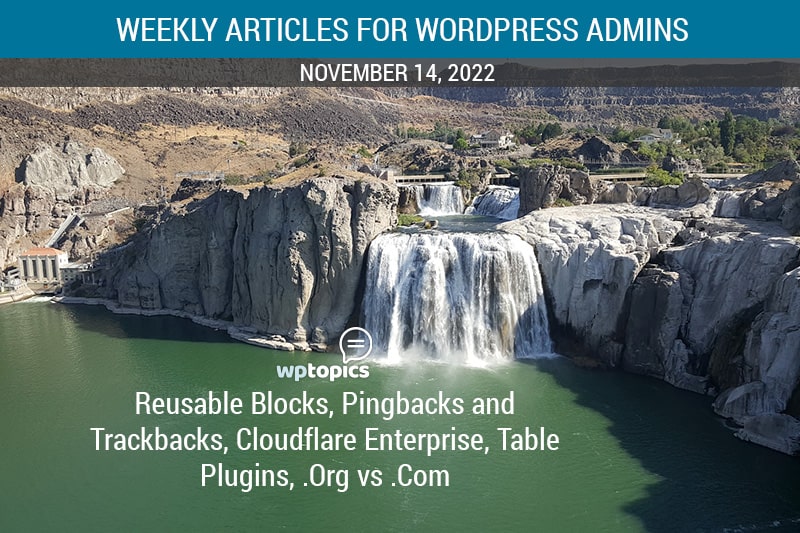Each week as I pick new WordPress topics to research, I like to include both articles about WordPress fundamentals but also on new features and tools that could be useful for you as a WordPress administrator. Sometimes the topics cover WordPress plugins and sometimes more general website resources. This all comes together so you get a good variety of different topics to read.
This week’s 5 WordPress topics:
- How to Create a Reusable Block in WordPress Block Editor (Gutenberg)
 (Intermediate)
(Intermediate)
Reusable Blocks have been around since 2019, and it comes with the Gutenberg block editor. It really is a game changer and just like the name suggests, allows you create your own sections (that acn contain its own layout and other blocks) that you can then reuse throughout your site. Then, rather than having to update that section on each page or post that you use it, you can simply update that one Reusable block once and it updates wherever its used. For example, at the bottom of each article (see below), I include a signup form. As a Reusable Block, if I ever want to change it, I can simply update it in one spot and it updates on all pages. To extend the admin interface and make it easier to use, you should check out this plugin: Reusable Blocks Extended
- WordPress Pingbacks and Trackbacks Explained, Plus Why to Disable Them
 (Beginner)
(Beginner)
You’ve probably seen references for these while you’re creating a new post but never knew what they’re for. While they both send notifications to an external site when you include a link in your content, pingbacks are automatic – as long as pingbacks are enabled on the site you’re linking to. Since both pingbacks and trackbacks can invite a lot of spam to your site, it’s best to just disable these. You can do this globally in the WordPress settings or individually for each post. - Cloudflare Enterprise: No More Worries for Mission-Critical Websites
 (Intermediate)
(Intermediate)
I’m a big fan of Cloudways hosting and Cloudflare so when I found out that Cloudways was offering the option for Cloudflare Enterprise for each site, I was naturally excited. With Enterprise, you’ll get all the best features of the paid version of Cloudflare including the firewall, CDN, caching, and other optimizations but it’s also super affordable: it starts off at $4.99 per site per month and can be discounted down to $1.99 per site if you have a lot of websites. Everything is set up with optimal preconfigured settings which is great since it’s totally hands off but that could be an issue if you need to be hands on – for example, if you needed specific page rules, bot protection, or firewall rules. Overall though, it’s a great way to speed up and provide an extra level of protection for your websites. Here’s another article that better explains the features that you get with Cloudflare with Cloudways .
. - 7 Best WordPress Block Editor Table Plugins (Gutenberg)
 (Intermediate)
(Intermediate)
While this article isn’t the most objective, since they are the authors of WP Table Builder, this is a great review of the top table plugins to use with Gutenberg. I’ve tried out WP Table Builder myself an it’s easy to use and comes with a lot of features. For what we typically need though, we use either TablePress or wpDataTables. - .ORG vs .COM: Which Domain Extension Is Right for You?
 (Beginner)
(Beginner)
If you’re a nonprofit, always go with the “.org” domain name extension since it will lend credibility to your organization and signals to visitors that you’re a 501.c organization. If the .com extension is available too for your domain name, make sure to grab that as well since many people will type in your domain with a .com extension. If you’re not a nonprofit, you can still purchase and use the .org extension (there’s no restrictions anymore) but it may go against your branding if you’re selling products, and it’s generally good practice to leave the .org domains for nonprofits and charities to uuse.
That’s it for this week’s topics. I hope I covered something that was useful and insightful to you. And as always, have a great and productive week!
Photo by Peter Robbins on Unsplash
Can't get enough? Get these in your inbox each week!