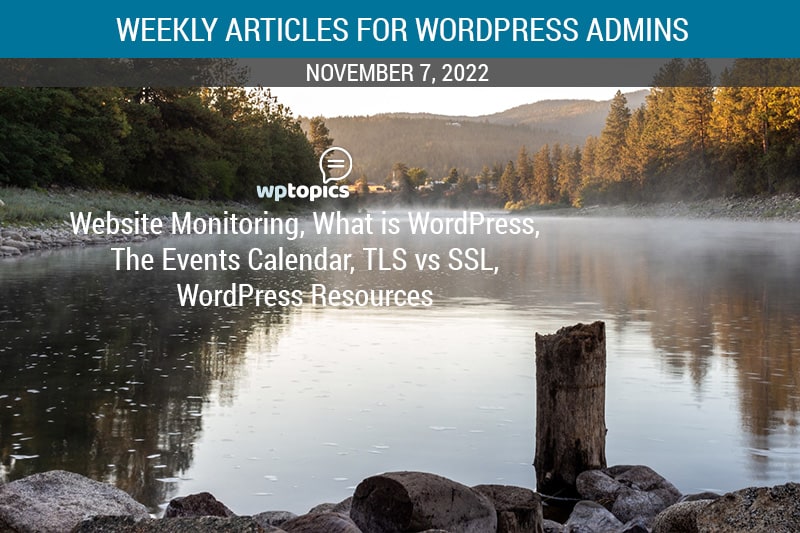Let’s get right to it…
This week’s 5 WordPress topics:
- 9 Best STILL FREE Website Monitoring Tools in 2022
 (Intermediate)
(Intermediate)
Let’s face it: sometimes your website will go down. It may be hosting shortage, a mistake that you or your developer made, or your site could have been hacked. This could happen at any time and that outage will affect your business. While having good hosting and keeping your site updated with the latest version of WordPress and plugins will help, there are times that your site will go down. That’s where you need an automated website monitoring tool to keep an eye on your site 24/7. Unfortunately there aren’t as many free website monitoring tools as there used to be but here are 5 great services you can still sign up for. We actually use the paid version of Uptime Robot. Also check out this article that talks about the different type of website monitoring: What is Website Monitoring?
- What is WordPress & How Does it Work? (Explained)
 (Beginner)
(Beginner)
When you’re just starting out with WordPress, it can all get a bit confusing. This article will walk you through the basics of WordPress and how it works. It covers how to get started with a domain name and hosting, what you can find in the WordPress admin, and using themes and plugin to personalize and extend your website. - Getting Started with The Events Calendar
 (Beginner)
(Beginner)
The Events Calendar is the best calendar plugin and this guide by the plugin authors will provide everything you need for using it on your site (I do have another article comparing calendar plugins). Organized as a list of tutorials, you can probably skip some of the Getting Started links and jump right into the other sections. This calendar has a lot of built-in options even with the free version and you should find most of what you’d need from this guide. If you’ve been using the calendar for a while, you should probably check out what’s new in their latest 6.0 release .
. - TLS vs SSL: What’s the Difference? Which One Should You Use?
 (Advanced)
(Advanced)
TLS and SSL are both security protocols that should be used when connecting to a website but the SSL protocol is actually outdated and shouldn’t be used. Wait a second, don’t I have an SSL certificate on this site? Well, we refer to it as an “SSL certificate” but it’s actually an SSL/TLS certificate. We still just call it an SSL certificate even though the SSL protocol has been deprecated because that’s what we’re used to calling the security that adds the “s” to our “http”. Earlier versions of TLS are also deprecated and your hosting should be using TLS 1.2 or above, as I’m writing this. Many hosting companies will have support for the older protocols but to be fully secure, you should disable TLS 1.0 and TLS 1.1. For Cloudways (my favorite hosting), here’s How to Update the TLS Version .
. - Best WordPress Resource And Informational Websites
Over the last 38 weeks, I’ve visited a lot of different websites to find the best articles and resources to link to. I wrote this article to share the top sites where I’ve found WordPress tutorials and information to share with you. A big thank you to them for their research and solid writing.
As a WordPress professional myself, I love researching and writing about WordPress topics that may be useful to others. However, there’s already so much good content already written on most WP or website topics. That’s why I recommend those great articles instead of writing new articles myself (and because I don’t have the time).
This is where you come in – if you are enjoying what I share each week, subscribe below. If you have articles that you think would be useful to other WP administrators, send them my way.
Have a great and productive week!
Photo by Clayton Elliot on Unsplash
Can't get enough? Get these in your inbox each week!