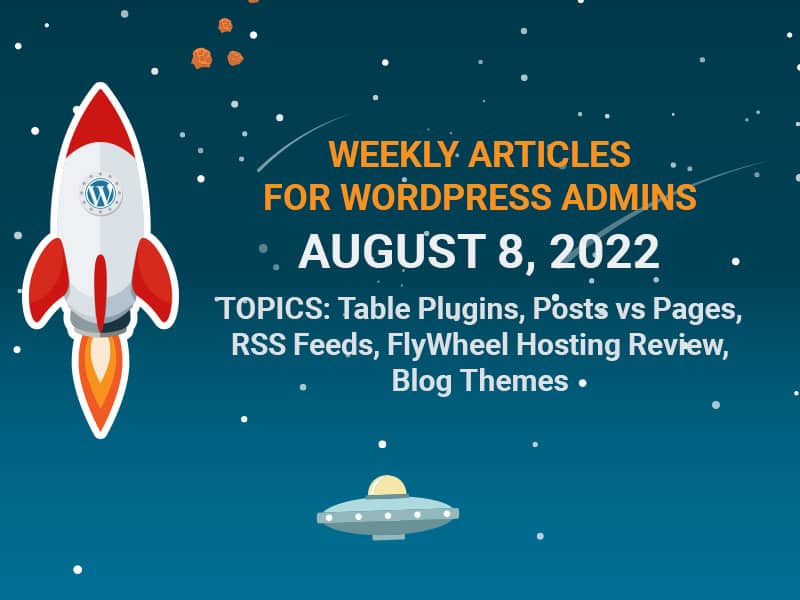Welcome back! Each week, I expose you to 5 new topics for you to learn and expand your WordPress powers or provide you with good articles for reference. We all know how hard it is to find good content amongst all the bad content on the web.
Now onto this week’s WordPress topics!
- 10 Best WordPress Table Plugins to Organize Data (Compared)
 (Beginner)
(Beginner)
If you need to add tables to your website to better present your content, or have some data to display, you should look at these 10 table plugins. The best ones are Ninja Tables, TablePress, and CSS3 Responsive Tables but I typically go with TablePress since it’s totally free and does everything I usually need. You’ll notice a couple of pricing tables in the mix too, which are great if you’re comparing products on your site. - What is the Difference Between Posts vs. Pages in WordPress
 (Beginner)
(Beginner)
This article is a companion to the article that I shared last week on how to add a blog post or page and clears up the difference between posts and pages, when to use either, and what other options are available to you. - How to Create Separate RSS Feeds for Each Category in WordPress
 (Intermediate)
(Intermediate)
Out of the box, WordPress automatically makes RSS feeds available for the your site so that anyone (or site) can aggregate your latest blog posts by simply adding “/feed” to the end of your URL, like wptopics.com/feed. To specify an RSS feed for an individual category, you can simply add the category slug, like this: wptopics.com/weekly-picks/feed. This is really useful so people can subscribe to only the category that they’re interested in on your website. This could also be connected to create new post notifications so that site visitors can be emailed your latest blog posts like I’ve done on this site. You can also subscribe to RSS feeds by multiple categories or by tag to keep up on just the topics you are interested in.
to keep up on just the topics you are interested in. - FlyWheel Hosting Review: Delightful Managed WP Hosting. We Test It For You.
 (Beginner)
(Beginner)
FlyWheel provides managed hosting and is one of the hosting solutions I feature on my Top 10 Fastest WordPress Hosting breakdown. Similar to Kinsta, WPX, or WP Engine, is a hosting company dedicated to WordPress and so have all the optimizations and security built in, and make it really easy to manage. If you haven’t looked into this managed hosting before, this article is worth the read. - Best WordPress Themes for Blogs
 (Beginner)
(Beginner)
If you’re looking for a WordPress theme that is dedicated to blogging, you’ll want to see these recommended themes. To jump right to which theme would be the best fit for your site, scroll down to the “Conclusion” section. Also, if you like the theme that I use on my website, it’s the Acabado theme by Income School and was designed from the ground up to be stupid fast and optimized for a blogging business with SEO baked in.
and was designed from the ground up to be stupid fast and optimized for a blogging business with SEO baked in.
While I’m at it, let me recommend Income School’s “Project 24” membership. If you want to create your own business around blogging, this 24-month program gives you a step-by-step plan for achieving maximum results with your blog. As a member myself, I can tell you 100% that their system works and everyone on their team is amazing.
OK, that’s it for this week. Get out there and WordPress it up!
Can't get enough? Get these in your inbox each week!