This week, I’m going a little heavy on the main menus. Sure, I shared a few articles on mega menus a few weeks ago but menus are so crucial to a great site. You’ll find articles on how to create a menu, best practices, and examples of great menus in practice. I also have articles for social media sharing and writing snippets for Google. Let’s jump in!
This week’s 5 WordPress topics:
- How to Create a Dropdown Menu in WordPress (In 5 Steps)
 (Intermediate)
(Intermediate)
From the article, “Site navigation is key to helping your users get where they want to go.” It’s that and more, both important for visitors to find what they’re looking for and for search engines. This article walks through how to create a menu within WordPress, including some of the more advanced features like adding CSS and images to your menus. They also share a few menu plugins and cover fixes to common menu errors. You may want to also check out this article: How to Add a Navigation Menu in WordPress (Beginner’s Guide). - 15 Best WordPress Social Media Plugins for Sharing and Engagement
 (Beginner)
(Beginner)
Continuing on from the topic I shared last week, this article covers the other types of social media plugins: social sharing buttons, buttons to your social media accounts, logging in with social media accounts, social media comments, locking down content with social media accounts, displaying social media feeds, and automatically posting to your social media accounts. Check out FS Poster as an alternative to Jetpack’s Publicize. - Control your snippets in search results
 (Beginner to Intermediate)
(Beginner to Intermediate)
When you look at search results within Google, they call the descriptions for each page result a snippet. Learn from Google how they generate the snippet from your pages (usually the meta description) and how to write your page descriptions. Note that if you have content that has structured data, you should use schema in the code of your pages to describe that content better: think recipes or products or events. Read the Google article Enable Search result features for your site for more info. You may want to also read about featured snippets
for more info. You may want to also read about featured snippets as well.
as well. - Website Navigation: 9 Best Practices, Design Tips and Warnings
 (Intermediate)
(Intermediate)
Creating good site navigation, AKA the main menu, is an art. This article walks through the best practices and gotchas, with so many good examples. Even if you’re an experienced web designer, this one is worth the read and may challenge how you’ve been creating site navigation. For example, you shouldn’t be using regular dropdown menus since they can be frustrating to visitors but a mega menu could work better. And don’t use social media icons in the header since they could take your visitors away from your site when you probably want them to stay. This article also covers how to use Google Analytics to see how your navigation is being used. - 11 Creative Website Menu Design Examples You Need to Copy
 (Intermediate)
(Intermediate)
Now it’s time for some inspiration on how to build stunning yet effective site navigation. After all, good “website navigation menu design is the difference between a bounce and a conversion.” You’ll recognize some of these sites like SquareSpace and Stripe while most may be obscure for you. There’s also 6 best practices for using menu navigation under the examples!
You may have noticed that I updated my featured image design. I had fun with the old rocket design lifting off from Earth and then rocketing into the WordPress space but it was time for something new. And I went a whole different direction: since I’m an Idaho guy, each week I’ll feature a new Idaho scene so not only will you get a picturesque intro for the WordPress topics each week, you’ll start yearning to visit Idaho!
Photo by Jake Weirick on Unsplash
Can't get enough? Get these in your inbox each week!