If you’ve been following my weekly WordPress topics each week, you may have picked up on the pattern: my first article is generally the most useful one, followed by an article specifically for beginners. I then select an article that’s more niche, followed by one that’s for more advanced WordPress admins and then finish with an article that’s a little more lighthearted. Now you know my secret sauce!
This week’s WordPress articles:
- How to Customize Your WordPress Theme (5 Step-by-Step Ways)
 (Beginner)
(Beginner)
OK, you set up your hosting, pointed your domain name, and installed your WordPress theme. Depending on your theme, you may be able to customize your website exactly how you want it. Most likely though, you’ll want to add some functionality or make tweaks to your design to truly make it your own. Starting with the easier options first, you can use the WordPress customizer, or use page builders or frameworks (including Gutenberg extensions), or edit your WordPress theme’s code. If you’re looking for a lot of customization that’s outside of your wheelhouse, you may even want to hire a professional web design firm . You may also want to read this article on how to customize your WordPress theme
. You may also want to read this article on how to customize your WordPress theme .
. - How to Add a Post to a Page in WordPress: Everything You Need to Know About Publishing New Content
 (Beginner)
(Beginner)
As you start working with WordPress, one of the most important things to learn and become acquainted with is how to create a page or post. This article walks you through the process and gives you a solid explanation of the “Add New Page” (or “Add New Post”) interface, and how to use each feature. - 8 Best WordPress Donation Plugins For 2022 (Fundraising + More)
 (Intermediate)
(Intermediate)
As a nonprofit, you need a way to collect donations on your website that is easy for your visitors to use but also easy for you to use, so you can track your giving campaigns, your donors, and for bookkeeping. There’s a lot of really expensive donation management systems out there but you should start by looking at these donation plugins. If you’re looking for full systems, GiveWP and Charitable work great but do have a monthly fee. There are free plugins that will also provide just the donation forms. There are also widgets like Donorbox that work with any website, not just WordPress.
that work with any website, not just WordPress. - How to Fix the HTTP Error 500 in WordPress for Beginners
 (Advanced)
(Advanced)
“This page isn’t working” – Oh no, you’re getting the a 500 server error on your site! Take a deep breath, and then read this article that will help you diagnose and fix the WordPress Internal Server error. If these don’t solve the issue, then you can contact your hosting company. - Is WordPress Free? Here’s the Scoop
 (Beginner)
(Beginner)
WordPress is free but that’s not the full story. While the code and platform is technically free, there’s still the cost of hosting, which is generally under $50 per month, even for really fast hosting. Depending on the design and functionality that you’re looking for, you may need to also pay for a premium theme, page builder or framework, and numerous plugins. There may also be costs associated with marketing your website. There’s also the cost of your time too.
Remember how last week I shared the news that my company is moving? That move is done now but we still have unpacking to do and a lot of decorating. Speaking of that, I’m looking around in my home office now and realizing that I really need to do some decorating here too, starting with hanging up some priceless art from my children!
I hope you have a productive week!
Can't get enough? Get these in your inbox each week!